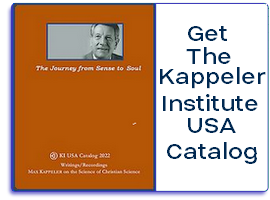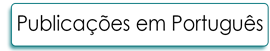Read Kappeler’s Books—the core study of Science
Kappeler’s entire library of books on the Science of Christian Science are available on this website. You can download free electronic copies (pdf) or purchase books. Reading Kappeler’s books is the core study of Science.
Which Books to Read?
If you are new to Kappeler’s work, we recommend the Progressive Study Program. It will suggest Kappeler’s key books—and associated recorded classes, if you want to go more in depth on a particular subject.
Once familiar with Kappeler’s work, you can browse books:*
- by Title
- by Subject
- by Author
- Audiobooks
- Or look through our KI USA Catalog
How To Download and Purchase Books
All of Kappeler’s electronic books are in pdf format, and can be downloaded directly to your computer/device. It is possible to read them using a web browser, but we recommed that you save books to your device before reading, as it will allow you to use the full functionality of your pdf reader software.
To Download and Save Books
- CLICK DOWNLOAD. This begins the downloading process. Exactly how this process works will depend on your browser and operating system—you might need to experiment to find what works best for you.
- BE PATIENT. Wait until the file is completely downloaded before clicking on it. Some files are extemely large, so downloading can take time.
- OPEN FILE. Once downloaded, the file might open automatically. If not, find the downloaded file icon and click to open. If the file doesn’t open or you get an error message, you may need to install pdf reader software. We recommend installing free Adobe Reader, which has features that makes study easy.
- SAVE FILE. Once the file is open, we recommend that you immediately SAVE the file to your computer/device (if you have enough disk space). The exact steps to SAVE depends on your software and operating system—you may need to experiment a little to find the best process. For PC users with Adobe Reader, pdfs will open in your web browser, which places hidden icons at the bottom of the book cover page (wave your cursor around to find them). Click on the SAVE icon and navigate to where you would like Kappeler books to reside.
- OPEN SAVED FILE. Once the book file is saved, open it from the new location. This will allow you to use all the features of your software when reading.
To Purchase Books
- CLICK PURCHASE. This will take you into to a PayPal shopping cart, where you will see your selected purchase.
- CHECKOUT. Click the Checkout button to continue with your purchase. You can use your PayPal account, or any credit card.
- TO RETURN TO KI WEBSITE: Click the Continue Shopping button in the shopping cart.
- TO RETURN TO CHECKOUT LATER: The View Cart button will take you back to the shopping cart anytime. Buttons are located in right sidebar and on “item detail” pages.
- CREDIT CARD SECURITY: PayPal is a secure online bank. However, if you prefer not to use online banking, you can order directly from KI USA via phone, fax, email, or the Contact KI USA button (in header). Do not include credit card information if you order via fax or email—we will send you an invoice for your order.
If you have any questions or comments about this process, please contact KI USA.
Like Our Work? Help Us with a Donation!